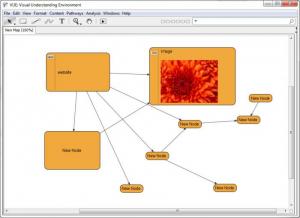VUE
3.3.0
Size: 986 GB
Downloads: 7497
Platform: Windows (All Versions)
Presenting and explaining a large amount of information is impossible if you don't organize it first. VUE was created specifically for this purpose. It is a clean and flexible environment in which you can map out your information in a comprehensive manner. It takes little to no effort to create a mind map and you can also manage and integrate digital resources. What's more, the application comes with the necessary tools for presenting the mind map in front of a crowd.
VUE is distributed as a free and open source application, for Windows and Mac OS X. It can be installed in just a few seconds and there is no need to meet any special requirements. Also, the application doesn't use too many resources, so you can run it even on older machines.
There is not much to see on the main user interface, apart from a blank canvas, a toolbar with a few options, a search box and a series of top menus. You can start creating nodes and sub-nodes and establish any connections you want, by clicking and dragging in the editing area, after selecting the appropriate options on the toolbar.
It is possible to switch to a presentation mode, in which the application will display your mind map in full screen mode. Clicking a node, while in presentation mode, will enlarge that node, along with any annotations or contents. The application allows you to attach pictures and URLs to any node, as well as other contents. VUE is particularly focused on integrating and managing digital resources. You only need to right click a node or look through the top menus, to discover various tools, for finding, adding, analyzing or synchronizing resources.
Pros
Creating a basic mind map does not involve more than clicking and dragging. The application allows you to attach and manage various resources. Also, it gives you the possibility of presenting your mind map in full screen mode.
Cons
You may need a few minutes to figure out how to use certain advanced features. While using VUE, large amounts of information can be presented in a comprehensive manner, without any effort.
VUE
3.3.0
Download
VUE Awards

VUE Editor’s Review Rating
VUE has been reviewed by Frederick Barton on 29 Sep 2014. Based on the user interface, features and complexity, Findmysoft has rated VUE 5 out of 5 stars, naming it Essential